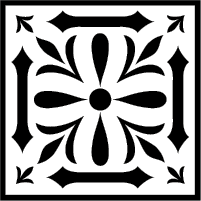- Details
- Category: Uncategorised
Start with a basic template with a wrapper for a table demo
<!DOCTYPE html>
<html lang="en">
<head>
<meta charset="utf-8">
<meta http-equiv="X-UA-Compatible" content="IE=edge">
<meta name="viewport" content="width=device-width, initial-scale=1">
<title>Data Table with Add, Edit and Delete Row Using PHP,Mysqli jquery Ajax</title>
</head>
<body>
<div class="container"><p><h1 align="center">Data Table with Add and Delete Row Using PHP,Mysqli jquery</h1><div id="displaymessage">
<div class="table-wrapper">
</div>
</div></p>
</body>
</html>
<!DOCTYPE html>
<html lang="en">
<head>
<meta charset="utf-8">
<meta http-equiv="X-UA-Compatible" content="IE=edge">
<meta name="viewport" content="width=device-width, initial-scale=1">
<title>Data Table with Add, Edit and Delete Row Using PHP,Mysqli jquery Ajax</title>
<link rel="stylesheet" href="https://maxcdn.bootstrapcdn.com/font-awesome/4.7.0/css/font-awesome.min.css">
<link rel="stylesheet" href="https://maxcdn.bootstrapcdn.com/bootstrap/3.3.7/css/bootstrap.min.css">
<script src="https://ajax.googleapis.com/ajax/libs/jquery/1.12.4/jquery.min.js"></script>
<script src="https://maxcdn.bootstrapcdn.com/bootstrap/3.3.7/js/bootstrap.min.js"></script>
<script type="text/javascript">
$(document).ready(function(){
$('[data-toggle="tooltip"]').tooltip();
var actions = $("table td:last-child").html();
// Append table with add row form on add new button click
$(".add-new").click(function(){
$(this).attr("disabled", "disabled");
var index = $("table tbody tr:last-child").index();
var row = '<tr>' +
'<td><input type="text" class="form-control" name="name" id="txtname"></td>' +
'<td><input type="text" class="form-control" name="department" id="txtdepartment"></td>' +
'<td><input type="text" class="form-control" name="phone" id="txtphone"></td>' +
'<td>' + actions + '</td>' +
'</tr>';
$("table").append(row);
$("table tbody tr").eq(index + 1).find(".add, .edit").toggle();
$('[data-toggle="tooltip"]').tooltip();
});
// Add row on add button click
$(document).on("click", ".add", function(){
var empty = false;
var input = $(this).parents("tr").find('input[type="text"]');
input.each(function(){
if(!$(this).val()){
$(this).addClass("error");
empty = true;
} else{
$(this).removeClass("error");
}
});
var txtname = $("#txtname").val();
var txtdepartment = $("#txtdepartment").val();
var txtphone = $("#txtphone").val();
$.post("ajax_add.php", { txtname: txtname, txtdepartment: txtdepartment, txtphone: txtphone}, function(data) {
$("#displaymessage").html(data);
});
$(this).parents("tr").find(".error").first().focus();
if(!empty){
input.each(function(){
$(this).parent("td").html($(this).val());
});
$(this).parents("tr").find(".add, .edit").toggle();
$(".add-new").removeAttr("disabled");
}
});
// Delete row on delete button click
$(document).on("click", ".delete", function(){
$(this).parents("tr").remove();
$(".add-new").removeAttr("disabled");
var id = $(this).attr("id");
var string = id;
$.post("ajax_delete.php", { string: string}, function(data) {
$("#displaymessage").html(data);
});
});
// update rec row on edit button click
$(document).on("click", ".update", function(){
var id = $(this).attr("id");
var string = id;
var txtname = $("#txtname").val();
var txtdepartment = $("#txtdepartment").val();
var txtphone = $("#txtphone").val();
$.post("ajax_update.php", { string: string,txtname: txtname, txtdepartment: txtdepartment, txtphone: txtphone}, function(data) {
$("#displaymessage").html(data);
});
});
// Edit row on edit button click
$(document).on("click", ".edit", function(){
$(this).parents("tr").find("td:not(:last-child)").each(function(i){
if (i=='0'){
var idname = 'txtname';
}else if (i=='1'){
var idname = 'txtdepartment';
}else if (i=='2'){
var idname = 'txtphone';
}else{}
$(this).html('<input type="text" name="updaterec" id="' + idname + '" class="form-control" value="' + $(this).text() + '">');
});
$(this).parents("tr").find(".add, .edit").toggle();
$(".add-new").attr("disabled", "disabled");
$(this).parents("tr").find(".add").removeClass("add").addClass("update");
});
});
</script>
</head>
<body>
<div class="container"><p><h1 align="center">Data Table with Add and Delete Row Using PHP,Mysqli jquery</h1><div id="displaymessage"></div></p>
<div class="table-wrapper">
<div class="table-title">
<div class="row">
<div class="col-sm-8"><h2>Employee <b>Details</b></h2></div>
<div class="col-sm-4">
<button type="button" class="btn btn-info add-new"><i class="fa fa-plus"></i> Add New</button>
</div>
</div>
</div>
<table class="table table-bordered">
<thead>
<tr>
<th>Name</th>
<th>Department</th>
<th>Phone</th>
<th>Actions</th>
</tr>
</thead>
<tbody>
<?php
include"dbcon.php";
$query_pag_data = "SELECT * from students";
$result_pag_data = mysqli_query($conn, $query_pag_data);
while($row = mysqli_fetch_assoc($result_pag_data)) {
$student_id=$row['student_id'];
$student_name=$row['student_name'];
$department=$row['department'];
$phone=$row['phone'];
?>
<tr>
<td><?php echo $student_name; ?></td>
<td><?php echo $department; ?></td>
<td><?php echo $phone; ?></td>
<td>
<a class="add" title="Add" data-toggle="tooltip" id="<?php echo $student_id; ?>"><i class="fa fa-user-plus"></i></a>
<a class="edit" title="Edit" data-toggle="tooltip" id="<?php echo $student_id; ?>"><i class="fa fa-pencil"></i></a>
<a class="delete" title="Delete" data-toggle="tooltip" id="<?php echo $student_id; ?>"><i class="fa fa-trash-o"></i></a>
</td>
</tr>
<?php } ?>
</tbody>
</table>
</div>
</div>
</body>
</html>
- Details
- Category: Uncategorised
This website is maintained by Mark Norridge on behalf of the Norridge family