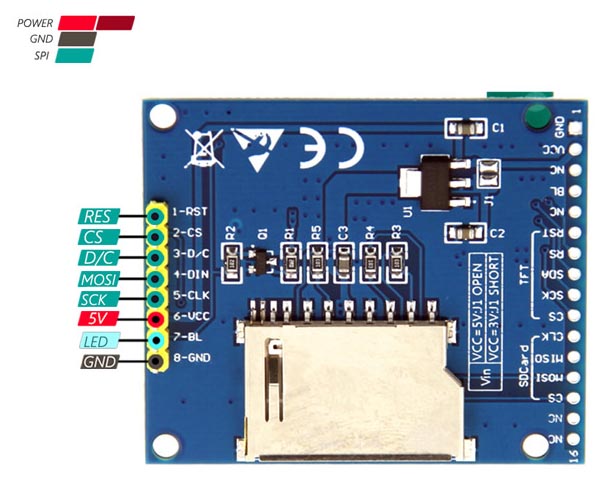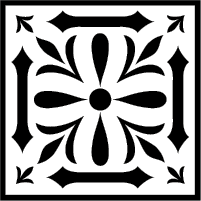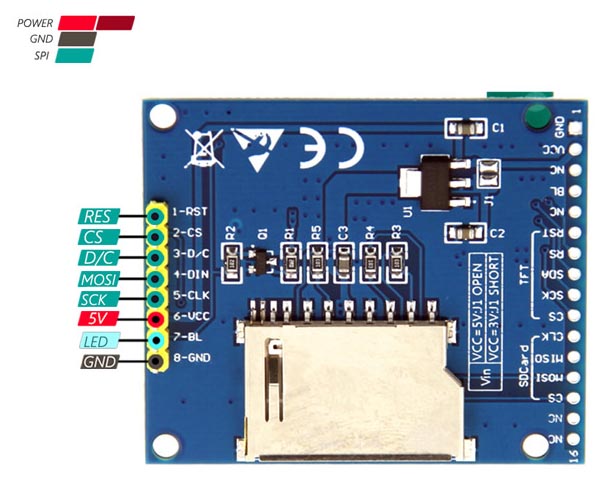
Ardunio
| Marked On board |
Description |
Arduino UNO |
Arduino Mega |
ESP32 |
Raspberry Pi |
| 1-RST |
Reset |
8 |
|
GPIO 17 (D17) |
GPIO 25 (22) |
| 2-CS |
Chip Select |
10 |
|
GPIO 15 (D15) |
CEO 0 GPIO 8 (24) |
| 3-D/C |
DC A0 |
9 |
|
GPIO 16 (D16) |
GPIO 24 (18) |
| 4-DIN |
MOSI,SDA |
11 |
|
GPIO 23 (D23) |
GPIO 10 (19) |
| 5-CLK |
SLK,SCLK |
13 |
|
GPIO 18 (D18) |
GPIO 11 (23) |
| 6-VCC |
5v |
|
|
|
(1) |
| 7-BL |
Backlight |
|
|
|
|
| 8-GND |
Ground |
|
|
|
(6) |
/*
* Rui Santos
* Complete Project Details https://randomnerdtutorials.com
*/
// include TFT and SPI libraries
#include <TFT.h>
#include <SPI.h>
// pin definition for Arduino UNO
#define cs 10
#define dc 9
#define rst 8
// create an instance of the library
TFT TFTscreen = TFT(cs, dc, rst);
void setup() {
//initialize the library
TFTscreen.begin();
// clear the screen with a black background
TFTscreen.background(0, 0, 0);
//set the text size
TFTscreen.setTextSize(2);
}
void loop() {
//generate a random color
int redRandom = random(0, 255);
int greenRandom = random (0, 255);
int blueRandom = random (0, 255);
// set a random font color
TFTscreen.stroke(redRandom, greenRandom, blueRandom);
// print Hello, World! in the middle of the screen
TFTscreen.text("Hello, World!", 6, 57);
// wait 200 miliseconds until change to next color
delay(200);
}